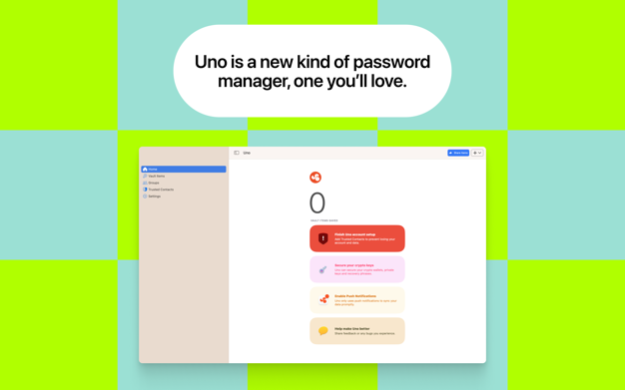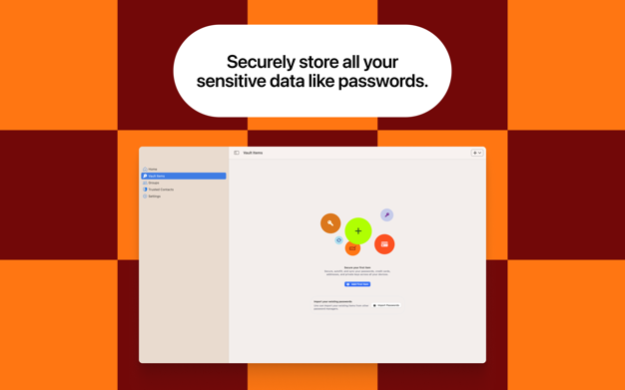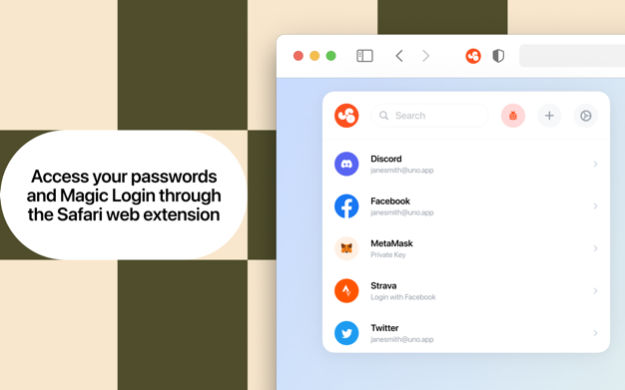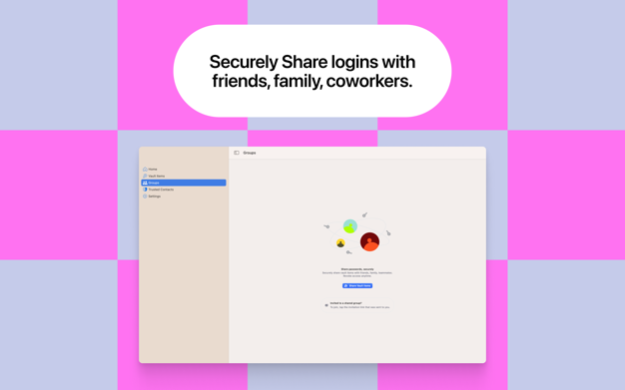Uno Identity 1.29
Continue to app
Free Version
Publisher Description
Uno is a password manager you’ll love using.
- Secure your online passwords, credit cards, addresses, and crypto wallet keys in one spot.
- No need to manually type your passwords. Uno autofills passwords for your apps and websites.
- Securely share logins with friends, family, and coworkers.
- You don't need to create a master password for setting up Uno. You can access your Uno account with simply FaceID/TouchID.
- Passwords sync across your devices. Get the desktop browser extension at uno.app/download.
- Trusted Contacts ensure you never lose access to your Uno account.
Uno's Security: We’re serious about keeping you safe online. Uno uses battle tested best practice elliptic curve 25519 cryptographic algorithms to encrypt your data and to sign messages between components and users within our system. Your secret data is mathematically indistinguishable from random noise and provably authentic and accurate so it can’t be spoofed.
We’d love to hear your thoughts and feedback. Reach us anytime at support@uno.app
Oct 9, 2023
Version 1.29
Uno sunsets Nov 1. To prevent losing your data, export your vault as soon as possible.
About Uno Identity
Uno Identity is a free app for iOS published in the Office Suites & Tools list of apps, part of Business.
The company that develops Uno Identity is WithUno Inc.. The latest version released by its developer is 1.29.
To install Uno Identity on your iOS device, just click the green Continue To App button above to start the installation process. The app is listed on our website since 2023-10-09 and was downloaded 2 times. We have already checked if the download link is safe, however for your own protection we recommend that you scan the downloaded app with your antivirus. Your antivirus may detect the Uno Identity as malware if the download link is broken.
How to install Uno Identity on your iOS device:
- Click on the Continue To App button on our website. This will redirect you to the App Store.
- Once the Uno Identity is shown in the iTunes listing of your iOS device, you can start its download and installation. Tap on the GET button to the right of the app to start downloading it.
- If you are not logged-in the iOS appstore app, you'll be prompted for your your Apple ID and/or password.
- After Uno Identity is downloaded, you'll see an INSTALL button to the right. Tap on it to start the actual installation of the iOS app.
- Once installation is finished you can tap on the OPEN button to start it. Its icon will also be added to your device home screen.